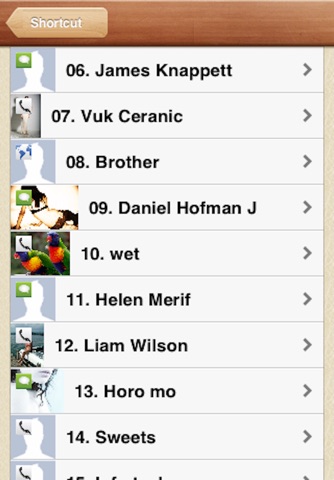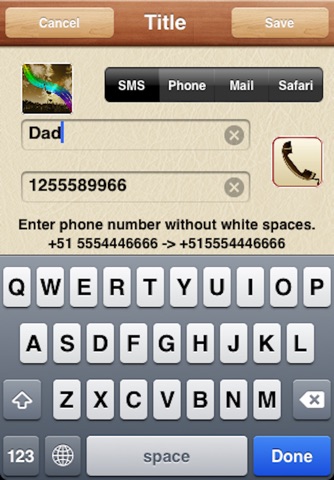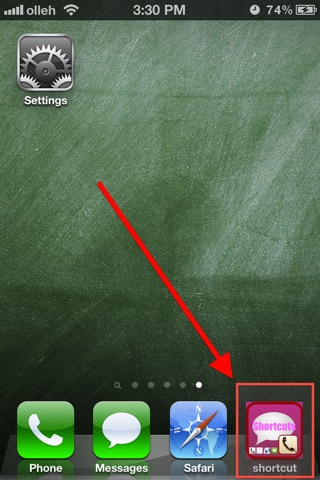★ ★ ★ ★ ★ ★ ★ ★ ★ ★ ★ ★ ★ ★ ★ ★ ★
당신이 전화, SMS, 페이스 북에 원하는만큼 생성 및 많은 바로 가기로 접속!
이 응용 프로그램 사용자와 기존 주소록에서 24 가장 자주 연락 번호를 배치 할 수 있습니다 및 바로 가기 도구 화면에 할당합니다.
★ ★ ★ ★ ★ ★ ★ ★ ★ ★ ★ ★ ★ ★ ★ ★ ★
한 화면에 그룹, 가족이나 사무실 연락처.
홈 화면에 번호 설정 버튼을 사용하여, 숫자는 환경 설정에 따라 언제든지 다시 할당 및 교체 할 수 있습니다.
주소록 연락처에서 전화 번호를 선택시,
이름이나 중 사용할 수있는 마지막 이름은 홈 화면에 즉시 표시됩니다.
바로 가기 도구 이름 및 번호는 수동으로 전화 키패드를 사용하여 입력하여 설정할 수 있습니다.
특징
아이폰 사진 앨범에 대해 ★ 선택 사진
★ 주소록에서 연락처를 선택
★ 사용자 정의 연락처 바로 가기 표시 이름
전화, SMS, 이메일 및 URL에 대한 ★ 지원 바로 가기 동작
★ 당신이 전화, SMS, 메일, 사파리에 원하는만큼 생성 및 많은 바로 가기로 접속!
★ mobileweb의 즐겨 찾기 목록을 확인하십시오.
★ 모든 바로 가기를 추가 및 삭제가 용이.
사용에 대한 ★ 간단한 : 별도 지시없이 당신이 바로 가기를 만들 수 있습니다
★ 없음 인터넷 트래픽 :이 인터넷에 트래픽이없는 그래서이 ussage 어떠한 추가 비용이 없습니다.
효과적인 사용 장소의 첫 번째 페이지에서 앱 아이콘하십시오.
★★★★★★★★★★★★★★★★★
Create and connect as many shortcut as you want for call, SMS, and Facebook!
with this app user can place 24 most frequent contact numbers from existing address book & assign it to the Shortcut Tool screen.
★★★★★★★★★★★★★★★★★
A group, family or office contacts on a single screen.
By using a Number settings button on the home screen, numbers can be re-assigned & replaced at any time according to the preference.
Upon selecting the phone number from address book contacts,
first name or a last name whichever available is displayed instantaneously on the home screen.
Shortcut Tool name & number can also be manually set, by entering it using the phone keypad.
FEATURES
★ Select photo for iPhone photo album
★ Select contact from addressbook
★ Customize contact shortcut display name
★ Support shortcut action for call, SMS, email, and URL
★ Create and connect as many shortcut as you want for call, SMS, mail, and Safari!
★ make the favorites list for mobileweb.
★ easy to add and delete all shortcuts.
★ Simple for usage : Without any extra instruction you are able to create the shortcut
★ No Internet traffic : There is no Internet traffic and so it will not cost any extra money for ussage.
For effective use place the app icon on the first page.