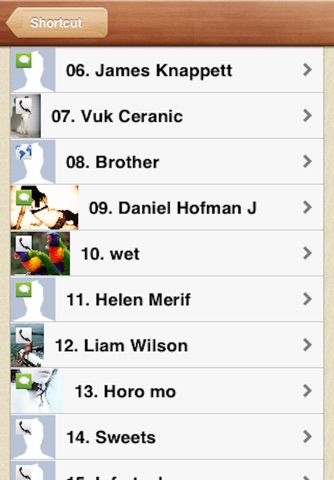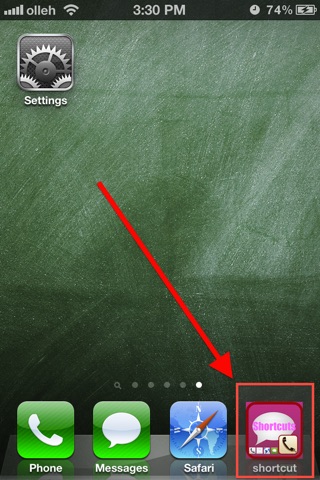★★★★★★★★★★★★★★★★★
创建并连接尽可能多的快捷方式,只要你想通话,短信和Facebook!
与此应用程序的用户从现有的地址簿,可以将24个最频繁的联络电话号码及分配的快捷工具屏幕。
★★★★★★★★★★★★★★★★★
在一个屏幕上的A组,家庭或办公室联系。
通过使用一个号码设置按钮在主屏幕上,数字可以重新分配和随时更换的偏好。
在选择地址簿中的联系人的电话号码,
名字或姓氏两者可以立即显示在主屏幕上。
快捷工具的名称及数量也可以手动设置,使用手机键盘输入。
特点
★iPhone相册选择照片
★从地址簿中选择联系人
★自定义联系人的快捷方式的显示名称
★支持电话,短信,电子邮件和URL快捷方式行动
★创建并连接尽可能多的快捷方式,你想要的电话,短信,邮件,Safari浏览器!
★为mobileweb我的最爱清单。
★方便地添加和删除所有快捷方式。
★简单的用法:没有任何额外的指令,你可以创建快捷方式
★无互联网流量:有没有上网流量,等它不会花费任何多余的钱ussage。
为了有效地使用的应用程序图标的第一页上。
★★★★★★★★★★★★★★★★★
Create and connect as many shortcut as you want for call, SMS, and Facebook!
with this app user can place 24 most frequent contact numbers from existing address book & assign it to the Shortcut Tool screen.
★★★★★★★★★★★★★★★★★
A group, family or office contacts on a single screen.
By using a Number settings button on the home screen, numbers can be re-assigned & replaced at any time according to the preference.
Upon selecting the phone number from address book contacts,
first name or a last name whichever available is displayed instantaneously on the home screen.
Shortcut Tool name & number can also be manually set, by entering it using the phone keypad.
FEATURES
★ Select photo for iPhone photo album
★ Select contact from addressbook
★ Customize contact shortcut display name
★ Support shortcut action for call, SMS, email, and URL
★ Create and connect as many shortcut as you want for call, SMS, mail, and Safari!
★ make the favorites list for mobileweb.
★ easy to add and delete all shortcuts.
★ Simple for usage : Without any extra instruction you are able to create the shortcut
★ No Internet traffic : There is no Internet traffic and so it will not cost any extra money for ussage.
For effective use place the app icon on the first page.